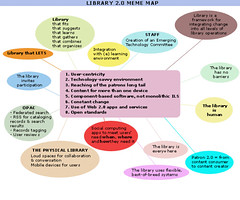Some reflections upon the completeion of PLCMC's 23 Things program. First, I really enjoyed creating this blog and walking through each step has been a learning experience. I tried out some Web 2.0 applications I knew about but would not have otherwise tried and learned about a few new ones as well along the way. I will continue to use some of these applications regularly. LibraryThing and Delicious in particular have become favorites. Applications such as wikis remain on my to do list to explore further and develop a level of comfort and familiarity.
Most important I'll now be able to count some of the things from the list of 23 as skills that I can market in the future.
Wednesday, November 19, 2008
NetLibrary
I don't have access to NetLibrary so I can't really complete this step. Let me say that I think offering eAudiobooks via a service such as NetLibrary is a really good idea. I think the concept can be expanded upon to include MP3's for music and video as well. There should be sufficient technology in place to protect from copyright infringement. For example, Zune MP3 player allows its users to share songs by "squirting" them wirelessly to another users player. The transferred song is able to be played for a set period of time before it disappears from the player. Similar principles should be able to be employed in libraries to allow users to borrow such content electronically.
Podcasts/iTunes/iTunesU
I explored some podcasts through Podcastalley.com. While they had a lot of podcasts in a variety of categories, I didn't find the design interface to be very user friendly. In comparison iTunes has an excellent interface and a lots of options. I didn't feel like I had to go searching for much as many excellent options where presented right up front. I found public radio podcasts, Barack Obama's weekly address, a podcast from Al Jazeera and was able to search for podcasts among a variety of specialized categories. This is a much more pleasant experience and I can manage it all through my iTunes without having to subscribe to podcasts via Bloglines or another RSS reader.
One of the features of iTunes that I think is really great is iTunesU which offers lectures on a variety of topics from some of the best Universities in the country. I think that this is a fantastic idea. I think this really gets at the core of the power of 2.0 applications making expertise and learning available far beyond the walls of a classroom.
I personally don't use podcasts much. Mostly due to time constraints, one can only follow so much! However, I see many uses for them. Specifically, in libraries podcasts could be used to offer bibliographic instruction, do book reviews or book talks, and internally they can be used to relay information from conference presentations to staff unable to attend.
I do want to learn how to create and post podcasts. I'm going to save this to tackle in the near future.
One of the features of iTunes that I think is really great is iTunesU which offers lectures on a variety of topics from some of the best Universities in the country. I think that this is a fantastic idea. I think this really gets at the core of the power of 2.0 applications making expertise and learning available far beyond the walls of a classroom.
I personally don't use podcasts much. Mostly due to time constraints, one can only follow so much! However, I see many uses for them. Specifically, in libraries podcasts could be used to offer bibliographic instruction, do book reviews or book talks, and internally they can be used to relay information from conference presentations to staff unable to attend.
I do want to learn how to create and post podcasts. I'm going to save this to tackle in the near future.
Tuesday, November 18, 2008
Monday, November 17, 2008
Discovering Web 2.0 Tools/Twitter
From seomoz's list of award winning web 2.0 applications I chose to explore Twitter. I chose Twitter primarily because my brother won't shut up about it. I also chose Twitter because I've seen it pop up in more and more places and I still didn't really understand the concept. Twitter is basically a micro-blogging/social networking site. Users' posts are limited to 140 words or less and are generally just brief updates about what you are doing. Twitter is an easy way to keep up quickly with your network of friends, family or relatives. It has other uses as well, as during the primaries and general election, slate.com, gave up on live blogging debates and switched to a Twitter account. This allowed the writer for Slate and Slate readers to comment on presidential debates live. Since the posts are much shorter than most blog entries it is possible to keep much more current especially in something as fast paced and fluid as a debate.
In comparison to other social networking sites such as Myspace or Facebook, Twitter has relatively few users. Despite this they form a powerful community. This story from American Public Media's Marketplace radio show details some of the profound effects Twitter has had in the area of customer service. You can listen here.
In comparison to other social networking sites such as Myspace or Facebook, Twitter has relatively few users. Despite this they form a powerful community. This story from American Public Media's Marketplace radio show details some of the profound effects Twitter has had in the area of customer service. You can listen here.
Zoho
I'm using Zoho to compose this post. It has lots of features and is perhaps even easier to use in some respects than Microsoft Office. While I can see the utility of web based applications, such as Zoho, I wouldn't see myself using Zoho or other online word processing applications much. I think perhaps the best use for Zoho or other web based applications is with collaborative projects. Using a web based application would eliminate the need for having to e-mail work back and forth and having a person appointed to compile that work and then run it by everyone involved again for approval. And with Zoho's many project templates (even one for a wiki) there are quite a variety of projects for which it could be useful.
I published this post straight from Zoho. Very simple.
I published this post straight from Zoho. Very simple.
Sunday, November 16, 2008
PB Wiki Sandbox
Since you need an invite in order to play in the PLCMC's PB Wiki sandbox, I just created an account at Wikipedia instead. I had noticed a couple of weeks ago, while doing an assignment for another class, that there was an omission in the article about noted Science Fiction author Ursula K. Le Guin. So I decided that in place of playing in the PB Wiki sandbox I would go and edit the Ursula K. Le Guin page on Wikipedia.
I made a minor edit adding that she had won the Margaret A. Edwards Award for lifetime achievement in Young Adult literature in 2004. I found the process to be relatively simple and was able to make this edit within 10 minutes of creating my account and reading up a little on making edits/additions on Wikipedia's help page. What I hadn't imagined was that Wikipedia would have its own style guide and that some of the considerations could get quite complex i.e. how to represent complicated mathematical formulas.
I use Wikipedia a fair amount. Mostly, for preliminary explorations of subjects or topics with which I am unfamiliar and occasionally for pop cultural trivia. I find that it is often a good starting point and I've rarely encountered instances of any outright bias. The problem I frequently encounter however, is that many articles lack citations. This is an annoying problem especially if you are merely using the Wikipedia article as a jumping off point.
I made a minor edit adding that she had won the Margaret A. Edwards Award for lifetime achievement in Young Adult literature in 2004. I found the process to be relatively simple and was able to make this edit within 10 minutes of creating my account and reading up a little on making edits/additions on Wikipedia's help page. What I hadn't imagined was that Wikipedia would have its own style guide and that some of the considerations could get quite complex i.e. how to represent complicated mathematical formulas.
I use Wikipedia a fair amount. Mostly, for preliminary explorations of subjects or topics with which I am unfamiliar and occasionally for pop cultural trivia. I find that it is often a good starting point and I've rarely encountered instances of any outright bias. The problem I frequently encounter however, is that many articles lack citations. This is an annoying problem especially if you are merely using the Wikipedia article as a jumping off point.
Wednesday, November 12, 2008
Wikiocracy
http://www.slate.com/blogs/blogs/trailhead/archive/2008/09/12/wikiocracy.aspx
Above is an interesting link from Slate.com's, Trailhead blog. It accentuates some of the positives and negatives of Wikipedia by taking a look at the flurry of editing that occurred on the "Bush Doctrine" entry following Sarah Palin's interview with Charlie Gibson in September. For those with short memories, Palin was viewed to have flubbed her response to Gibson's question asking if she agreed with the Bush Doctrine.
Above is an interesting link from Slate.com's, Trailhead blog. It accentuates some of the positives and negatives of Wikipedia by taking a look at the flurry of editing that occurred on the "Bush Doctrine" entry following Sarah Palin's interview with Charlie Gibson in September. For those with short memories, Palin was viewed to have flubbed her response to Gibson's question asking if she agreed with the Bush Doctrine.
Wiki, Wiki, Wiki
My previous experience with wikis had been through Wikipedia and I hadn't really imagined all of the possible applications for them. My favorite feature of wikis is their collaborative nature. Allowing a particular community to work collectively on projects of common interest, and often doing so effectively, demonstrates that hierarchical, top-down direction is not always required to achieve results.
I thought that the St. Joseph's County Library subject guide was a particularly fruitful use of a wiki. This points people to a number of resources on hobbies, genealogy, links for areas of local interest and genre reads to name just a few. I think wikis could be used like this within any library system to cultivate good resourceful links. the features of easy editing and decentralized community involvement would make it very easy to keep links current.
The Library Success wiki, is also a really good idea. A place where libraries can share a variety of success stories and strategies for everything from programming, marketing, readers advisory, management and more. This can be a powerful tool in allowing libraries of all sizes to share their experiences of what works and what doesn't for a variety of
I also think wikis are a good idea for policy/procedure manuals. Easy to update on the fly and no need to print out new sections for every employee's personal manual. This offers built in redundancy for any organization. For example, if "X" employee who normally handles a particular aspect of business is out sick, that information can be easily looked up on a wiki and things can run just as they normally would.
Lastly, a personal favorite to pass along to my fellow Star Wars nerds, Wookieepedia.
I thought that the St. Joseph's County Library subject guide was a particularly fruitful use of a wiki. This points people to a number of resources on hobbies, genealogy, links for areas of local interest and genre reads to name just a few. I think wikis could be used like this within any library system to cultivate good resourceful links. the features of easy editing and decentralized community involvement would make it very easy to keep links current.
The Library Success wiki, is also a really good idea. A place where libraries can share a variety of success stories and strategies for everything from programming, marketing, readers advisory, management and more. This can be a powerful tool in allowing libraries of all sizes to share their experiences of what works and what doesn't for a variety of
I also think wikis are a good idea for policy/procedure manuals. Easy to update on the fly and no need to print out new sections for every employee's personal manual. This offers built in redundancy for any organization. For example, if "X" employee who normally handles a particular aspect of business is out sick, that information can be easily looked up on a wiki and things can run just as they normally would.
Lastly, a personal favorite to pass along to my fellow Star Wars nerds, Wookieepedia.
Sunday, November 9, 2008
Saturday, November 8, 2008
Web 2.0/Library 2.0
Let me begin by saying I'm somewhat skeptical of extending metaphors beyond their originally intended meanings. I believe such is the case with the Library 2.0, Learning 2.0, Business 2.0 memes. While these memes as concepts do not lack meaning entirely, there are certainly enough dissimilarities between the aforementioned memes and what is meant by Web 2.0, to make a wholesale grafting of 2.0 onto any other institution, concept or verb (in the odd case of Learning 2.0) not entirely successful.
After reading the five perspectives from the OCLC Next Space newsletter, linked to from the PLCMC 23 Things site and some of the cited readings from the Wikipedia Library 2.o article I agree with Walt Crawford that Library 2.o's definition is somewhat nebulous. See Library 2.0 and 'Library 2.0'" Cites and Insights 6, 2. This doesn't mean that some of the stated goals of advocates of Library 2.0 aren't good goals. In fact, according to Crawford's argument many of them have been central tenets of librarianship for some time. (Same old wine, new bottles) I simply feel that a little caution and some healthy skepticism are in order as a counterweight to unabashed and unexamined enthusiasm for new technologies and gadgets.
Despite these stated reservations, I do think that the integration of Web 2.0 technologies into the library does and will offer expanded services and a greater degree of participation in the library for patrons. Does this constitute Library 2.o though, a new generation or new version of the library. Of this, I am less convinced. Looked at from an evolutionary perspective organisms and institutions sometimes change gradually and other times the changes are more radical more abrupt. But, they are never a complete break from the past.
Many of the 2.0 applications we have familiarized ourselves with thus far I believe have great utility and can improve library services and the patrons experience. Delicious and Rollyo are great tools for reference and can improve the efficiency of reference transactions with little effort behind the scenes. I think the crown jewel for Library 2.0 would be an improved OPAC catalog. Rather than having the OPAC catalog be a primarily one way transaction i.e content and metadata created by librarians and and then accessed by patrons. 2.0 technologies offer the possibility of a two way conversation with user generated metadata. LibraryThing I think offers a great model for what a participatory library catalog could be. Offering users the ability to tag books, write reviews, engage in on-line book discussions and get reading recommendations from other patrons adds value not only to the catalog but to the users' experience as well. Tagging and tag clouds would be especially great Reader's Advisory tools when a patron doesn't specifically know what they are looking for but has an idea of what they would like to read.
I believe that 2.0 applications can be used to strengthen core values of librarianship and enhance library services. But I don't believe that they are replacing an older outmoded version of the library.
After reading the five perspectives from the OCLC Next Space newsletter, linked to from the PLCMC 23 Things site and some of the cited readings from the Wikipedia Library 2.o article I agree with Walt Crawford that Library 2.o's definition is somewhat nebulous. See Library 2.0 and 'Library 2.0'" Cites and Insights 6, 2. This doesn't mean that some of the stated goals of advocates of Library 2.0 aren't good goals. In fact, according to Crawford's argument many of them have been central tenets of librarianship for some time. (Same old wine, new bottles) I simply feel that a little caution and some healthy skepticism are in order as a counterweight to unabashed and unexamined enthusiasm for new technologies and gadgets.
Despite these stated reservations, I do think that the integration of Web 2.0 technologies into the library does and will offer expanded services and a greater degree of participation in the library for patrons. Does this constitute Library 2.o though, a new generation or new version of the library. Of this, I am less convinced. Looked at from an evolutionary perspective organisms and institutions sometimes change gradually and other times the changes are more radical more abrupt. But, they are never a complete break from the past.
Many of the 2.0 applications we have familiarized ourselves with thus far I believe have great utility and can improve library services and the patrons experience. Delicious and Rollyo are great tools for reference and can improve the efficiency of reference transactions with little effort behind the scenes. I think the crown jewel for Library 2.0 would be an improved OPAC catalog. Rather than having the OPAC catalog be a primarily one way transaction i.e content and metadata created by librarians and and then accessed by patrons. 2.0 technologies offer the possibility of a two way conversation with user generated metadata. LibraryThing I think offers a great model for what a participatory library catalog could be. Offering users the ability to tag books, write reviews, engage in on-line book discussions and get reading recommendations from other patrons adds value not only to the catalog but to the users' experience as well. Tagging and tag clouds would be especially great Reader's Advisory tools when a patron doesn't specifically know what they are looking for but has an idea of what they would like to read.
I believe that 2.0 applications can be used to strengthen core values of librarianship and enhance library services. But I don't believe that they are replacing an older outmoded version of the library.
Thursday, November 6, 2008
Technorati
I played around with Technorati for a while. As far as I can tell the search function for blog posts and tags have been collapsed into one search box so there really is no difference now in doing a keyword search in tags or blogposts. One of the design features of the site that I really like is their "front page" which is divided up into sections much like you would find in any daily paper. This makes finding posts of popular stories for the day very intuitive. Same for the blog directory, a kind of Yellow Pages for blogs.
Not surprisingly, searching recent top tags and blogposts many have to do with the election. Barack Obama was the second most popular tag, second to the not so helpful "news". The most surprising thing perhaps was when I looked at the most popular searches they didn't match up at all. The most popular tags as detailed above had to do with the election and politics. Many of the most popular searches were related to pop culture, which is somewhat discouraging.
The number of blogs being tracked by Technorati is overwhelming. With all its handy features though, especially with the ever increasing speed of information on the Internet, Technorati makes it easy for you to get a kind of snapshot of the zeitgeist of the blogosphere.
While like the spirit of blogs and having a more democratic form of journalism, blogging as a whole is certainly not without its negatives i.e. the role many blogs have recently played in whisper campaigns spreading unsourced rumors and innuendo in our recent election. It goes to show that information literacy and being able to recognize credible sources is perhaps more important than ever. Unfortunately, this is a skill that seems to be in short supply.
Not surprisingly, searching recent top tags and blogposts many have to do with the election. Barack Obama was the second most popular tag, second to the not so helpful "news". The most surprising thing perhaps was when I looked at the most popular searches they didn't match up at all. The most popular tags as detailed above had to do with the election and politics. Many of the most popular searches were related to pop culture, which is somewhat discouraging.
The number of blogs being tracked by Technorati is overwhelming. With all its handy features though, especially with the ever increasing speed of information on the Internet, Technorati makes it easy for you to get a kind of snapshot of the zeitgeist of the blogosphere.
While like the spirit of blogs and having a more democratic form of journalism, blogging as a whole is certainly not without its negatives i.e. the role many blogs have recently played in whisper campaigns spreading unsourced rumors and innuendo in our recent election. It goes to show that information literacy and being able to recognize credible sources is perhaps more important than ever. Unfortunately, this is a skill that seems to be in short supply.
Monday, November 3, 2008
Tuesday, October 14, 2008
Mmm... Delicious
So once again despite hearing much about Delicious I had never used it. So being prompted to do so by PLCMC's list of 23 things I signed up for an account. I also added the Delicious extension to my Firefox browser and I am in love. Well not love exactly (I don't use that word for things) but I am very fond of it. Firefox's Delicious extension allows you to coordinate your bookmarks between Delicious and Firefox and I now have a button on my browser for bookmarking and tagging sites to my Delicious account. If I so desire, and I do, I can keep a side bar up on my browser with all my Delicious links and tags. I was able to import my bookmarks from Firefox right to my Delicious account.
The uses for Delicious are manifold. In my short time using it I've been able to discover a lot of other links by viewing other peoples accounts. Setting up collaborative accounts makes a lot of sense for a library or a library consortium to build and share a collection of free and reliable reference links. While perusing PLCMC's site and their links related to Delicious I discovered a couple of libraries that allow users to subscribe to their accounts so that the user can be notified when the library adds new links to the Delicious account. Delicious can also support your research or just general interests by allowing you to subscribe to tags so that you will be notified when other users add new sites with a particular tag. Delicious is the Web 2.0 tool that I have found the most utility in and had the most fun with.
The uses for Delicious are manifold. In my short time using it I've been able to discover a lot of other links by viewing other peoples accounts. Setting up collaborative accounts makes a lot of sense for a library or a library consortium to build and share a collection of free and reliable reference links. While perusing PLCMC's site and their links related to Delicious I discovered a couple of libraries that allow users to subscribe to their accounts so that the user can be notified when the library adds new links to the Delicious account. Delicious can also support your research or just general interests by allowing you to subscribe to tags so that you will be notified when other users add new sites with a particular tag. Delicious is the Web 2.0 tool that I have found the most utility in and had the most fun with.
Saturday, October 11, 2008
Roll, Roll, Rollyo search engine
Rollyo is a tool that is new to me. I can see all sorts of applications for it, especially at the reference desk. As you can create many different categories of customizable search tools. Rollyo would be especially handy for ready reference questions. You could make up several categories, for entertainment, government, news/current events, sports and so and so forth. With an account the Rollyo search engines you create are easily edited. At the reference desk this could be an incredibly helpful tool for narrowing searches rather than automatically painting with the broad Google brush. They also have also sorts of rolled search engines other users have created that can be stimulating for ideas or good links. Here's mine.
Friday, October 10, 2008
Generators
I played around with a few of the generators from The Generator Blog. It is amazing to see how many of these there are out there. Virtual baby generators, a Sarah Palin interview generator, Chinese movie generators and on and on ad infinitum. Some of the highlights from a few of the generators I played with are as follows:
From The Mob Name Generator, my mob name is John "Tube Steak" Scarpanco. If I were born to Sarah Palin my name would be, Strangle Thicket Palin. Thank goodness for small blessings. Since I've always fancied myself to be the greatest white MC alive I thought I'd take some suggestions for a Hip-Hop moniker. The Hip-Hop name generator came up with Big Daddy Woo-Wop. I'm going to ask for a second opinion.
You can find some inspiration for Library 2.0 strategies here at the Library 2.0 idea generator. This was fun and offers up a sort of pithy Library 2.0 Zen with the click of a button.
And being prone to laziness at times I was relieved to find a blog post generator, where you can create a blog post in a Madlibs sort of fashion.
OMFG! I just opened mine eyes, and lo! I have not updated this since Hammertime was in the charts... You would not believe that I'd been abducted by aliens. I hope they bring chocolate!.
I am flat out like a lizard drinking with finding Jesus (after someone told me he was lost), selling my soul to Google, just generally being a parent to every Lost Boy that crosses my path, my day is filled with fluorescent light from 8am to I run out of alcohol. I am not complaining though. it will be fun fun fun till they take my TBird away.
I make a solemn vow I will update you with my nefarious activities as soon as I get a chance. You wanna test me? Don't hold your breath though, you're likely to turn blue..
From The Mob Name Generator, my mob name is John "Tube Steak" Scarpanco. If I were born to Sarah Palin my name would be, Strangle Thicket Palin. Thank goodness for small blessings. Since I've always fancied myself to be the greatest white MC alive I thought I'd take some suggestions for a Hip-Hop moniker. The Hip-Hop name generator came up with Big Daddy Woo-Wop. I'm going to ask for a second opinion.
You can find some inspiration for Library 2.0 strategies here at the Library 2.0 idea generator. This was fun and offers up a sort of pithy Library 2.0 Zen with the click of a button.
And being prone to laziness at times I was relieved to find a blog post generator, where you can create a blog post in a Madlibs sort of fashion.
OMFG! I just opened mine eyes, and lo! I have not updated this since Hammertime was in the charts... You would not believe that I'd been abducted by aliens. I hope they bring chocolate!.
I am flat out like a lizard drinking with finding Jesus (after someone told me he was lost), selling my soul to Google, just generally being a parent to every Lost Boy that crosses my path, my day is filled with fluorescent light from 8am to I run out of alcohol. I am not complaining though. it will be fun fun fun till they take my TBird away.
I make a solemn vow I will update you with my nefarious activities as soon as I get a chance. You wanna test me? Don't hold your breath though, you're likely to turn blue..
Wednesday, October 8, 2008
Librarything
I've heard people in classes so far talk a lot about Librarything, but until now I'd never set up an account. This is an addictive site. I began by setting up my library with books I've read so far this term for my LIS 631 Young Adult Literature class. I continued by adding a few favorites as well as some recent reads. You can of course link to my virtual library shelf from the widget I've added to the blog. Comments and recommendations are welcome.
I struggled for a moment trying to add the widget to my blog. I started by creating the widget on Librarything's site and then pasting the code into my template. This didn't work. After a few minutes I learned that adding the widget was as simple as searching Blogger's gadgets, putting in my Librarything user name and adding a title. Simple.
The fits and starts of doing this blog have taught me two things thus far. One, with a modicum of patience one doesn't have to be technical at all to do a blog or to add a variety of really cool features. Two, despite the relative ease of using Blogger, I'm reminded of how much I don't know. I realize that a lot of these features are customizable, but I don't know a lick about HTML, CSS, javascript etc. I still get hives when I see long lines of code.
I struggled for a moment trying to add the widget to my blog. I started by creating the widget on Librarything's site and then pasting the code into my template. This didn't work. After a few minutes I learned that adding the widget was as simple as searching Blogger's gadgets, putting in my Librarything user name and adding a title. Simple.
The fits and starts of doing this blog have taught me two things thus far. One, with a modicum of patience one doesn't have to be technical at all to do a blog or to add a variety of really cool features. Two, despite the relative ease of using Blogger, I'm reminded of how much I don't know. I realize that a lot of these features are customizable, but I don't know a lick about HTML, CSS, javascript etc. I still get hives when I see long lines of code.
Wednesday, October 1, 2008
RSS Feeds
I've long been reluctant to use an RSS reader. As such, I've learned that I've been stuck in a web browsing rut, bookmarking my favorite sites and checking in with them in haphazard fashion. My reluctance stemmed from my fear of information overload and what I feared would be an ever lengthening list of articles from various RSS feeds waiting to be read. It wasn't until doing the PLCMC tutorial that I realized how much browsing time RSS feeds could save me.
I use Firefox, which has a built in RSS reader, as my primary browser. As such, I'm not sure that I see much utility in a web based RSS reader, such as bloglines, other than being able to check in on my RSS feeds away from my home computer. Still, I set up an account with bloglines.com and subscribed to a number of library and technology related blogs. I found it to be incredibly easy to use. I liked the search functions and the feature of being able to pre-populate your reader with RSS feeds by checking a box next to a variety of subjects.
To locate some library relevant RSS feeds and blogs I checked out syndic8.com, topix.com, and technorati.com. Technorati was by far my favorite of these sites. It seemed the most polished and had screen shots of various blogs and the ability to search for blogs and posts by tags. Syndic8 in comparison was much more clunky and not as polished. In addition, I tried a couple of links which were broken and noticed a couple of others which were clearly spam such as the link to a blog entry about herbal penis enhancement pills. I didn't have any particular problems with topix, but technorati was superior in every facet.
I'll be adding the feeds from my bloglines account to my blogroll later.
I use Firefox, which has a built in RSS reader, as my primary browser. As such, I'm not sure that I see much utility in a web based RSS reader, such as bloglines, other than being able to check in on my RSS feeds away from my home computer. Still, I set up an account with bloglines.com and subscribed to a number of library and technology related blogs. I found it to be incredibly easy to use. I liked the search functions and the feature of being able to pre-populate your reader with RSS feeds by checking a box next to a variety of subjects.
To locate some library relevant RSS feeds and blogs I checked out syndic8.com, topix.com, and technorati.com. Technorati was by far my favorite of these sites. It seemed the most polished and had screen shots of various blogs and the ability to search for blogs and posts by tags. Syndic8 in comparison was much more clunky and not as polished. In addition, I tried a couple of links which were broken and noticed a couple of others which were clearly spam such as the link to a blog entry about herbal penis enhancement pills. I didn't have any particular problems with topix, but technorati was superior in every facet.
I'll be adding the feeds from my bloglines account to my blogroll later.
Wednesday, September 24, 2008
Wee pirates at the library
I missed getting a photo up for International Talk Like a Pirate Day, which was September 19th (Arrrgh). So I'm posting this photo from Flickr as a belated celebration. You never would of thunk it, but nearly 2000 images come up when you search for library and pirate on Flickr.
Avast.
http://www.talklikeapirate.com/
Avast.
http://www.talklikeapirate.com/
Flickr (Postscript)
Flickr was a lot a lot of fun and easy to use. The use of tags as the primary scheme of organization is not only incredibly effective and efficient, but it yields some surprising results as well in a search. This sort of organization scheme adapted for use in libraries can lead to a community that is more engaged and invested in their local library. I'll elaborate on this later on when I get around to posting about library thing.
If time allows I may play around with some of Flickr's 3rd party applications. I'm especially interested in using the images I've posted and making putting them in a map mash-up.
If time allows I may play around with some of Flickr's 3rd party applications. I'm especially interested in using the images I've posted and making putting them in a map mash-up.
Do the ChaCha
ChaCha is service that provides answers to questions via text message on your cell phone. This is a powerful idea as it really puts information at your fingertips at anytime. ChaCha's service isn't just any old search engine either. Real people rather than algorithm provide the answer to your query. Currently, the searcher at ChaCha is often using Google to answer a query. But they are creating their own database of answers to questions. Also, since it is driven by human intelligence, ChaCha can provide analytic answers to questions rather than just a relevancy ranked list of results. Did I mention ChaCha's service is free other than your standard text messaging rates? Their revenue is derived from directing users to services, i.e. the nearest sale on a particular item and advertising derived from their tracking of users query history.
This is the type of service that must cause us to rethink traditional reference and adapt with changes in technology. Due to services like ChaCha people will come to expect fast answers to questions on the go available at anytime and any place. As such, we must look to answering patrons reference questions not only at the desk, but via text e-mail and other means. If libraries can develop effective strategies to do just this we would have a decided advantage in protecting our users privacy in not mining our users records for targeted advertising.
You can find out more about ChaCha here.
This is the type of service that must cause us to rethink traditional reference and adapt with changes in technology. Due to services like ChaCha people will come to expect fast answers to questions on the go available at anytime and any place. As such, we must look to answering patrons reference questions not only at the desk, but via text e-mail and other means. If libraries can develop effective strategies to do just this we would have a decided advantage in protecting our users privacy in not mining our users records for targeted advertising.
You can find out more about ChaCha here.
http://www.chacha.com/
Or Listen to a story from American Public Media's Marketplace here.
http://marketplace.publicradio.org/display/web/2008/08/21/cha_cha/
Sunday, September 21, 2008
Thomas Tredway Library, Augustana College
This is the library at Augustana College in Rock Island. I earned my undergraduate degree here. The library is beautiful and was one of my favorite places while I was attending school. Unfortunately, Augustana isn't very engaged in the community at large and it has a sort of cloistered feeling. 
Thomas Tredway Library, Augustana College
Originally uploaded by Bretzel

Thomas Tredway Library, Augustana College
Originally uploaded by Bretzel
Friday, September 19, 2008
IL-Moline - Lagomarcino's Soda Fountain
This is also from Flickr. This is the candy shop/soda fountain my family owns. This year was our 100th anniversary. While I was familiarizing myself with Flickr I showed my father how many images came up tagged Lagomarcino's and we were both suprised.
IL-Moline - Lagomarcino's Soda Fountain
Originally uploaded by plasticfootball

IL-Moline - Lagomarcino's Soda Fountain
Originally uploaded by plasticfootball
Flickr



So up on the list of 23 things is to familiarize myself with Flickr. I was familiar with Flickr but had not used it previously. So I created an account. For this blog I thought it would be fun to load some photos from some of my favorite spots around my hometown. After I figured out how to register my blog with Flickr, posting photos turned out to be incredibly easy. I spent quite a bit of time just searching for photos with random tags. I was very surprised at a lot of what I found while looking for photos of favorite spots around my hometown. Not only did I find multiple photos of many of my favorite haunts, but many photos of acquaintances of mine.
Sunday, September 14, 2008
My first blog entry
So this is the blogosphere eh? This is my first foray into blogging. I'll be keeping this blog as a project for one of my classes and recording my learning and experiences completing PLCMC's 23 Things Learning 2.0 project.
I'm generally not very technology savvy, but I'm very excited to be learning some new skill sets and becoming familiar with web 2.0 applications. This is doubly good for me because I was previously running version 1.8.2. (I'm sorry. I couldn't resist a bad joke.) All kidding aside, getting started has been surprisingly easy and fun. I look forward to keeping up with a couple of things, from the aforementioned list of 23, each week and sharing my learning experiences.
I'm generally not very technology savvy, but I'm very excited to be learning some new skill sets and becoming familiar with web 2.0 applications. This is doubly good for me because I was previously running version 1.8.2. (I'm sorry. I couldn't resist a bad joke.) All kidding aside, getting started has been surprisingly easy and fun. I look forward to keeping up with a couple of things, from the aforementioned list of 23, each week and sharing my learning experiences.
Subscribe to:
Posts (Atom)